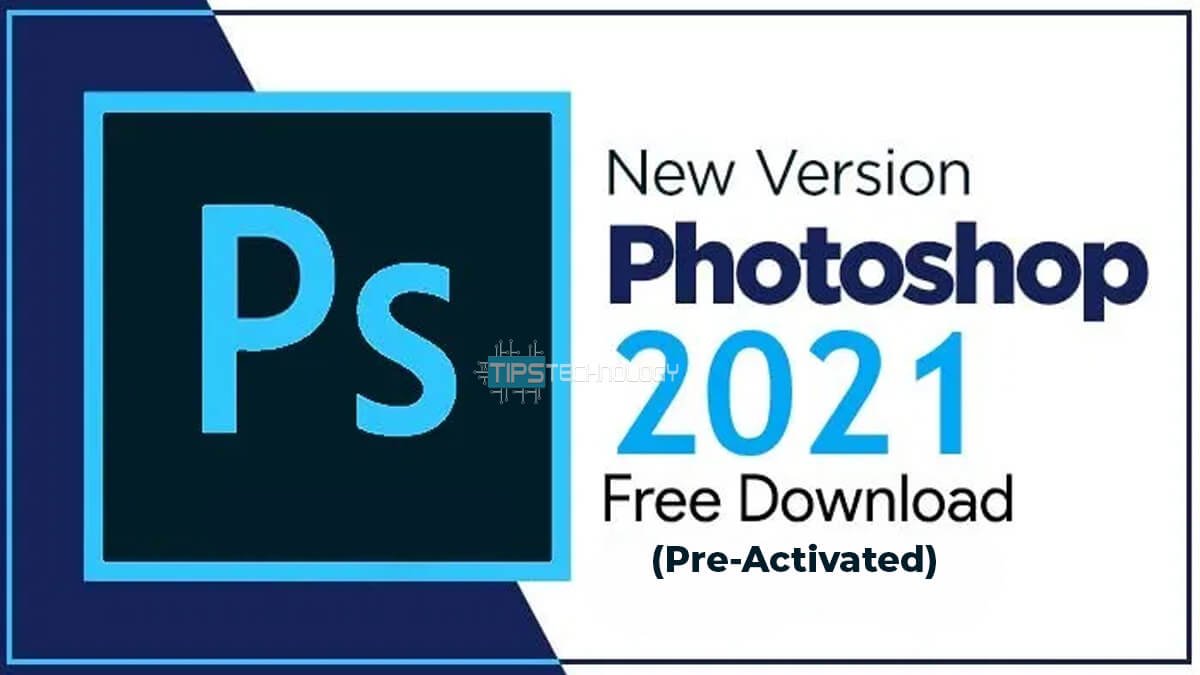7 Best Windows Application for Windows 2020. Microsoft is doing a great job updating the Windows 10 operating system with useful features and utilities. But in some cases, there is still improvement is needed for some of the third-party applications. If you are using a PC with a Microsoft operating system, we have a collection of some good Windows applications that can improve your experience.
7 Best Windows Application for Windows 2020. Microsoft is doing a great job updating the Windows 10 operating system with useful features and utilities. But in some cases, there is still improvement is needed for some of the third-party applications. If you are using a PC with a Microsoft operating system, we have a collection of some good Windows applications that can improve your experience.
Here are some Best Apps for Windows PC.
TWEETEN
TWEETEN is Twitter’s default application for Windows 10 OS. Tweeten is a web application provided on a Windows app store. It is a favorite Windows 10 Twitter application among Windows users. In short, Tweeten gives you a pleasant TweetDeck on the Windows platform. This app is primarily based on TweetDeck. It offers you a very interactive, powerful, and column-based interface. It helps you to keep track of every happening on Twitter even without needing to refresh the page repeatedly. This application improves the TweetDeck to offer a very much intuitive and cleaner experience.
NEXTGEN READER
There are many News applications available on the Windows app store. But Nextgen Reader is favorite among regular Newsreaders. If you like to read News through the RSS, then Nextgen Reader is the best application for you. Its price is $5.99 on the Microsoft App Store. But for that such a low price you are getting RSS reader. It works extremely well with both a keyboard or mouse and a touchscreen device. You can synchronize articles of your choice for offline reading. It supports Live Tiles on the Windows 10 Start screen.
PLEX
Plex is a simple way to organize your video and photos collections. This application is available free of cost on the Microsoft App Store. Plex application is the best way to stream all media files to every device you own. It’s a very good way to stream media files from your PC to an Xbox too.
WOX
Wox app brings Macbook like the launcher to Windows. Wox lets you find your favorite applications and files or even quickly search the web. It is very similar to Alfred which is only available on the Mac. It is a very powerful way of searching for applications and files than the built-in Windows search bar. This app also supports plugins. Through plugins, you can easily customize everything that you search for. You can also translate languages within the launcher.
ShareX
ShareX is the best and ultimate screenshot tool. It may be overkill for most people. But if you want to take the best screenshots, you can easily do that with this application. This little power-user application lets you take a screenshot, crop it, create GIFs, doodle, and even screen recording. You can also automatically upload the screenshot to any file hosting websites, due to its one-tap option.
EARTRUMPET
Microsoft’s built-in audio management tool isn’t considered the best due to its less audio management functionality. EarTrumpet completely overhauls it. This application provides you the system tray utility which gives volume levels for almost every application. It also allows the custom settings of inputs and outputs for apps. For example, if you want any YouTube video sound to play out of speakers and game audio to output on the headset, hence this app is for you.
1PASSWORD
A password manager is very necessary for everyone due to privacy. 1Password is the favorite pick for every Windows user to manage passwords. This application also handles 2F authentication. The application will save every password for you in your web browser and its mobile applications will handle your passwords. You just have to remember a single password to manage all your online passwords. It ensures you to stop using the same password. On Windows 10, you will even get the Windows Hello. So you can easily log into the 1-Password app with your fingerprint or by your face. Above all, this app should be installed on every Windows PC.7 Best Windows Application for Windows 2020.